Solid State Drive Benchmark...
|
User
Rating |
Value
|
Effective Speed
|
Market Share
|
Read
|
Write
|
Age
|
» |
|---|---|---|---|---|---|---|---|
| Max Avg Min | 90.4 54.9 29.2 | 99.4 78.7 52.8 | 0.99 0.14 0 | 528 498 351 | 504 399 220 | 94 55.5 15 | |
|
?9840,750?
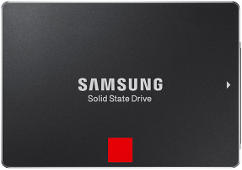 Samsung 850 Pro 256GB $110
The 256GB Samsung 850 Pro is the fastest consumer SSD we have seen to date. Thanks to Samsung's new 3D V-NAND the 850 Pro has lower power consumption and better perf...
|
90.4 %1st | 99.4 %1st | 0.99 %1st | 528 MB/s1st | 502 MB/s2nd | 41 Months4th | |
|
?649,916?
 Crucial MX100 256GB $116
The Crucial MX100 is the first 16nm SSD to date. Aside from NAND, the MX100 shares the same hardware as its more expensive sibling, the M550. Comparing the MX100 and...
|
71.1 %7th | 81.3 %12th | 0.58 %2nd | 523 MB/s7th | 332 MB/s19th | 42 Months5th | |
|
?6320,538?
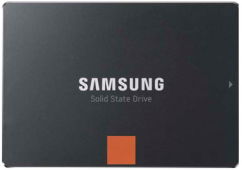 Samsung 840 Pro 256GB $199
The 840 Pro is stunning. Samsung have created a completely in-house package including both the controller and their own new 21nm toggle mode NAND. On release (Oct '1...
|
49.7 %12th | 85.1 %8th | 0.42 %3rd | 524 MB/s4th | 497 MB/s3rd | 62 Months15th | |
|
?622,118?
 Transcend SSD370 256GB $156
The 256GB Transcend SSD370 sports a Silicon Motion (SM2246EN) controller coupled with Micron 20nm synchronous MLC NAND. With peak sequential read/write speeds of 520...
|
55.5 %11th | 79.2 %14th | 0.04 %11th | 524 MB/s4th | 305 MB/s20th | 40 Months3rd | |
|
?611,518?
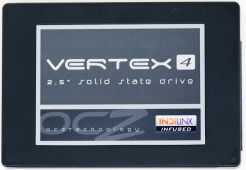 OCZ Vertex 4 256GB $400
The Vertex 4 is just over a year old but thanks to its recent firmware update (1.5), it still manages to perform almost on a par with the best drives currently avail...
|
29.5 %22nd | 85.3 %6th | 0.1 %8th | 497 MB/s19th | 483 MB/s6th | 68 Months18th | |
|
?605,733?
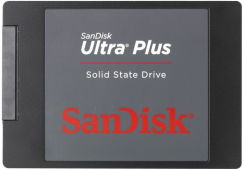 SanDisk Ultra Plus 256GB $120
The Sandisk Ultra Plus has an above average consumer performance profile and is available at a fantastic price. It's one of the cheapest SSD's we have reviewed and w...
|
60.4 %9th | 70.9 %18th | 0.14 %6th | 447 MB/s21st | 432 MB/s9th | 59 Months13th | |
|
?601,505?
 Plextor M5 Pro 256GB $100
The Plextor M5 delivers fantastic value for money and sits within easy reach of the top handful of SSD's currently available. The M5's performance favours server typ...
|
83.3 %3rd | 85.2 %7th | 0.03 %13th | 514 MB/s12th | 434 MB/s8th | 63 Months16th | |
|
?59528?
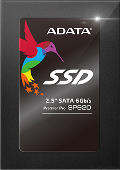 Adata Premier Pro SP920 256GB $90
The ADATA SP920 shares the same controller (Marvel 88SS9189), and for capacities over 256GB the same NAND configuration as the excellent Crucial M550. The lower capa...
|
80.2 %4th | 75.8 %16th | 0.02 %15th | 527 MB/s2nd | 347 MB/s17th | 44 Months7th | |
|
?591,256?
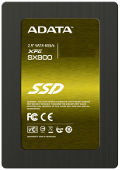 Adata XPG SX900 256GB $178
The SX900 and SX910 are both Sandforce 2881 based SSDs from Adata. The only difference between them is their warranty period: 5 years for the SX910 vs 3 years for th...
|
43.9 %15th | 69.3 %19th | 0.05 %10th | 514 MB/s12th | 279 MB/s21st | 69 Months19th | |
|
?58322?
 |
84.8 %2nd | 72.4 %17th | 0.26 %4th | 517 MB/s10th | 344 MB/s18th | 15 Months1st | |
|
?58379?
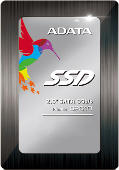 Adata Premier SP610 256GB $100
The Adata Premier SP610 sports a Silicon Motion SM2246EN controller coupled with 20nm Micron flash memory, a similar combination to Crucial's recent BX100 which uses...
|
78.4 %6th | 80.2 %13th | 0.03 %13th | 522 MB/s9th | 352 MB/s15th | 42 Months5th | |
|
?571,487?
 Samsung 830 256GB $261
Almost two years old, the Samsung 830 is one of the oldest SSD's in the group test. The 830 has a reasonably consistent performance profile scoring slightly above av...
|
31.8 %19th | 66.7 %20th | 0.17 %5th | 511 MB/s15th | 407 MB/s13th | 74 Months21st | |
|
?56240?
 |
55.9 %10th | 83.6 %9th | 0.02 %15th | 484 MB/s20th | 426 MB/s10th | 44 Months7th | |
|
?56352?
 |
78.6 %5th | 86.3 %5th | 0 %21st | 524 MB/s4th | 349 MB/s16th | 29 Months2nd | |
|
?56360?
Crucial RealSSD C300 256GB $188
Before looking at the benchmarks for this drive it's worth noting that it is nearly three years old, a lifetime in SSD's. The Crucial C300 demonstrated a transfer s...
|
32.2 %18th | 52.8 %23rd | 0.01 %18th | 354 MB/s22nd | 220 MB/s23rd | 94 Months23rd | |
|
?562,030?
 OCZ Vector 256GB $240
This is the first solid state drive to feature OCZ's in-house Indilinx Barefoot 3 (IDX500M00-BC) controller and what a debut it proved to be. OCZ still use third par...
|
47.2 %14th | 93.1 %2nd | 0.01 %18th | 523 MB/s7th | 504 MB/s1st | 60 Months14th | |
|
?561,864?
 Crucial M4 256GB $218
The Crucial M4 is one of the oldest SSD's to have made it into the group test. When it was released its primary competitors were Sandforce based drives which suffere...
|
31.6 %21st | 58 %22nd | 0.14 %6th | 501 MB/s18th | 268 MB/s22nd | 80 Months22nd | |
|
?55481?
 Corsair Performance Pro 256GB $348
We really liked this drive when it was released back in Nov '11. It had great real world performance both with compressible and incompressible data and was powered b...
|
31.7 %20th | 82.7 %10th | 0 %21st | 506 MB/s16th | 420 MB/s11th | 73 Months20th | |
|
?55549?
 Plextor M5M mSATA 256GB $240
The Plextor M5M is the most recent mSATA SSD I have looked at. It has both the same controller and NAND flash (albeit with fewer channels) as its regular SATA siblin...
|
39.5 %17th | 77.8 %15th | 0.01 %18th | 506 MB/s16th | 414 MB/s12th | 56 Months12th | |
|
?557,477?
 Crucial M550 256GB $152
The 256GB Crucial M550 is a welcome improvement over the 240GB M500. The new Marvel 88SS9189 controller has addressed our primary concern with the M500 which was poo...
|
65.5 %8th | 91.9 %3rd | 0.07 %9th | 525 MB/s3rd | 482 MB/s7th | 45 Months9th | |
|
?53496?
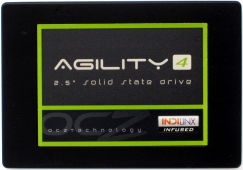 OCZ Agility 4 256GB $274
The OCZ Agility 4 is a relatively old SSD and has been included in the group test as a reference. In terms of overall speed the Agility 4 lags the current ten market...
|
29.2 %23rd | 63.7 %21st | 0.02 %15th | 351 MB/s23rd | 392 MB/s14th | 67 Months17th | |
|
?53920?
 OCZ Vertex 450 256GB $206
The Vertex 450 is the third SSD OCZ have released in the last eighteen months. The 450 features an updated version of the now somewhat proven Indilinx Barefoot contr...
|
49.1 %13th | 86.4 %4th | 0 %21st | 513 MB/s14th | 496 MB/s4th | 55 Months10th | |
|
?531,257?
 Toshiba HG5d Q Series 256GB $225
The Toshiba HG5d is a reasonable SSD. Considering that Toshiba is amongst the few manufacturers that produce both their own NAND flash and SSD controllers, the HG5d ...
|
43.8 %16th | 82.2 %11th | 0.04 %11th | 515 MB/s11th | 486 MB/s5th | 55 Months |
source : http://ssd.userbenchmark.com/







