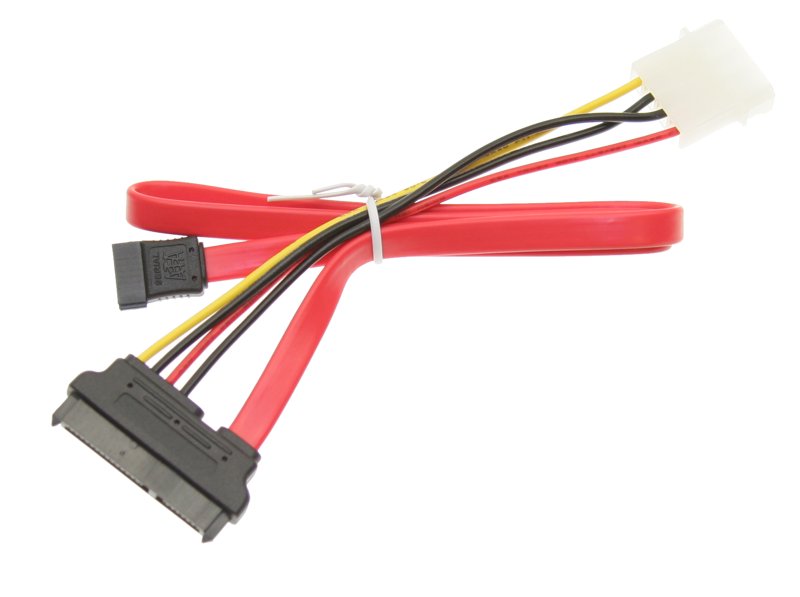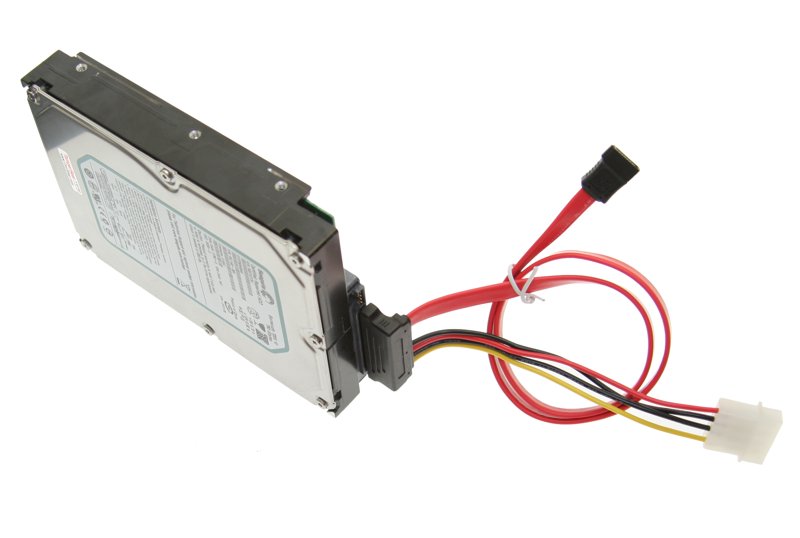In my line of work I work with a lot of computer parts, and in fact every computer and computer server I use I have built myself. (With the exception of laptops.)
As a result I get a good deal of experience with just about every type of computer accessory and part, and also get a sense for the fragile parts or parts that tend to get designed poorly by manufacturers.
So I thought today I'd pass along a tip for anyone who is involved with replacing their hard drive, or simply wants to make their computer interior a little cleaner and safer.
My tip is for a hard drive cable — specifically for SATA hard drives (older hard drives use IDE connections, and they don't work with this cable, and in fact don't even need a cable of this type).
A SATA data cable normally looks something like this:

However, a hard drive also needs a power cable attached, and most off-the-shelf computers simply use a second 4-wire power cable, so each drive in the computer has a total of two cables attached to it.
Another way of doing things is to use a combination data/power cable, which typically looks like this:
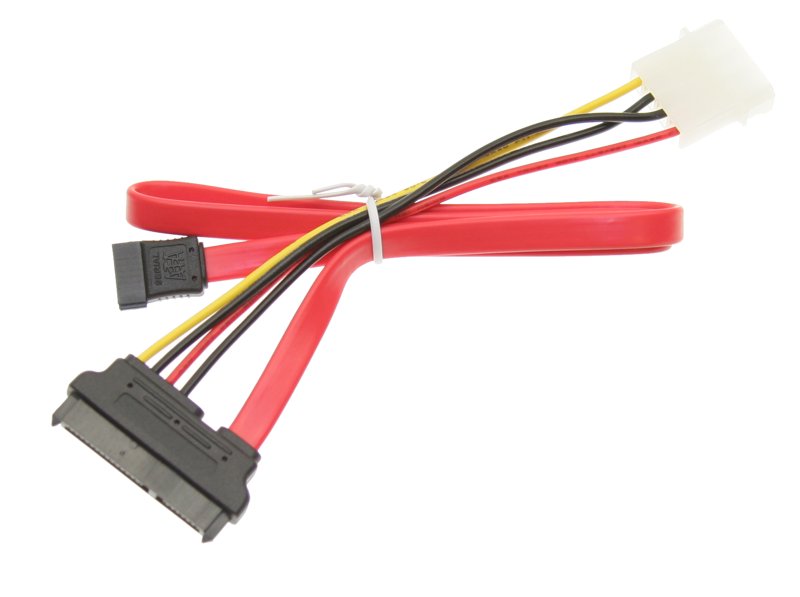
With this cable, the large connection fits over both the data and power ports on the drive, and the other ends plug into their respective data and power ports within the computer.
I strongly recommend using a combination cable like this, because it helps mitigate a few basic problems with SATA connections:
- First, it cleans up some of the clutter caused by lots of cables inside the case. At first, many people think, "What's the point?" when it comes to un-cluttering the interior of a PC, but there is actually some real benefit. It can dramatically cut down on heat by allowing better circulation (hence making the computer last longer), and it makes working inside the case much safer and less error-prone. It is very easy to accidentally plug the wrong plug when wires get tangled in a mess.
- Even though they are light-years better that IDE connectors, SATA connectors do have a couple flaws in their design. One such flaw is that it is easy for the cable to come unplugged because there is no built-in latching mechanism. By combining the data with the power into one larger connector, it makes the connection sturdier and less apt to come unplugged.
- A connector like this will also leave the main power cables from the power supply farther away from the drives, which in my book is a good thing. I find power supply cables to be unwieldy in most instances, and I like to keep them coiled near the power supply, if possible.
However, there is still a problem with the combination data/power cable pictured above, and there is only one cable I've found that solves the issue.
The problem is a second basic flaw of SATA connectors: they break easily. Fortunately I've never had one break myself, but I've been close. I've heard many stories of hard drives being ruined by a simple broken connector.
If you look at the combination cable above, you'll notice that as the data and power cables exit from the drive (the large connector), they come straight out from the connector.
Having both data and power cables coming straight out actually creates a leverage point, with the drive connector itself being the weak point. If those cables get forced up or down too hard, it can be easy to break the drive connector.
Inside many computer cases, there are either fans located behind the hard drives (for cooling) or else the drives can be in a cramped space, or perhaps the cables are barely long enough and need to be bent pretty hard in order to stretch all the way to the SATA ports. In any of these situations, the straight-out cable configuration can be potentially dangerous for the hard drive connectors, and it will definiitely stress the connectors over time.
I have finally located a SATA cable that fixes all of the above problems, which is why I was compelled to write this tip. You can have all the benefits of a combination cable, without the risk that your drive connectors will snap off.
I have no idea why these cables are not sold everywhere, because they make so much sense. I find them so valuable that I always order more than I need, so that I'll have extras around when I need them.
And did I mention that they're cheap? I fully expected a niche item like this to cost $15 a piece, but surprisingly they are currently offered for just $2.51 per cable!
The subtle difference between this good cable and the one that risks your connectors is that it is set at an angle, with the cables exiting from the connector at a down-angle.
Here is the good cable, shown attached to a hard drive:
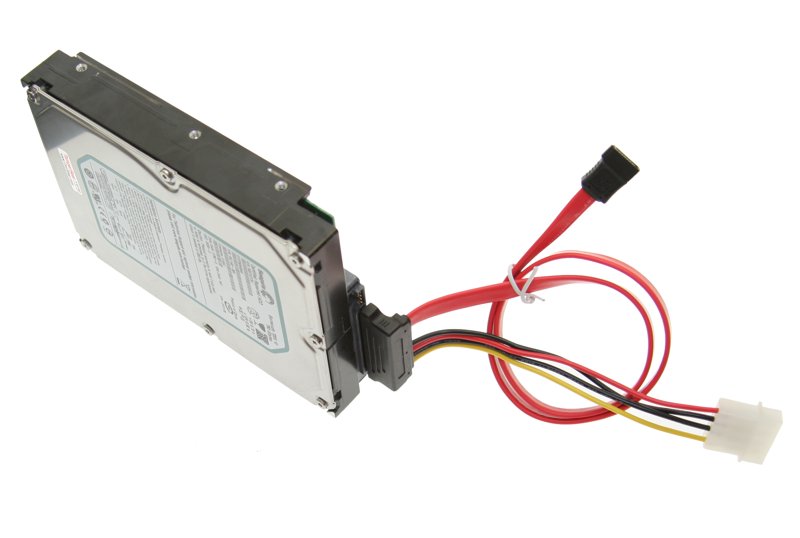
See how the cables come off the drive in a downward angle? That takes all the stress off the cable, helping to ensure the connectors stay in one piece.
To show what a big difference these cables make, let me show you a 6-drive array that I built using these cables.

(In case you're wondering, each of those drives is a 1TB drive, making a 4TB RAID-5 array.)
Because there is separation between the drives, I was able to use that space to route the cables, yet not restrict airflow. This has the following benefits:
- The cables are completed protected from getting pulled or pushed accidentally.
- If I need to remove a drive I can do it without removing the rest of the drives (which would not be possible if all the cables were routed down the backs of the drives).
- Completely organized and uncluttered.
- Fits nicely in what would otherwise have been a very difficult squeeze. (The computer case cover closes within an inch or two of the backs of the drives. If the cables came straight out they would probably be mashed against the case.)
So where can you get these cables? The only place I've found is at CoolDrives.com. Their Web site says that the price of $2.51 is a sale price, but it's been at that level for a long time, so I take it to be a regular price.
I don't recommend that someone who has never worked inside a computer case go rushing out to outfit their computer with new cables, but for someone who has done it a few times, this combination SATA data+power angled cable may be just the thing.