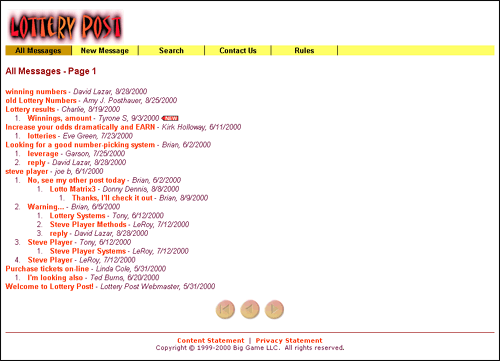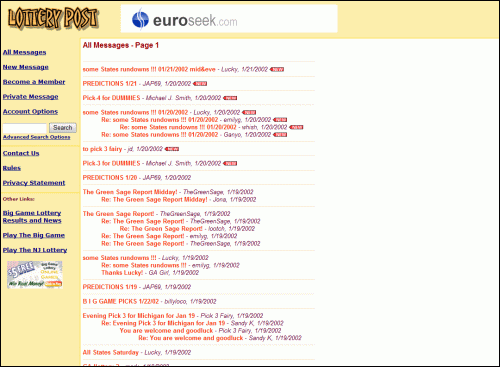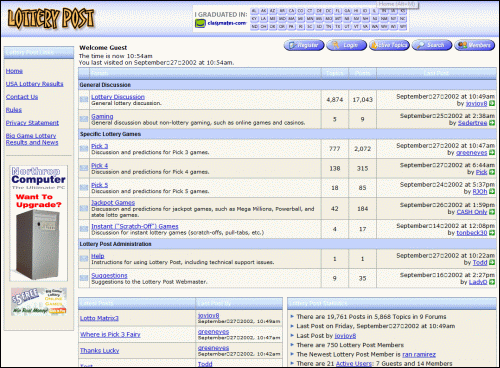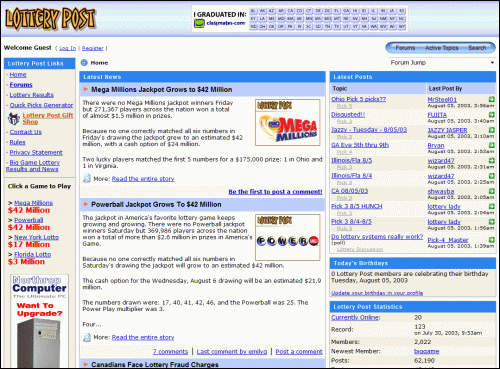In contemplating future changes, it's always a good idea to look back and see the evolution of how we got here, and most importantly, why change is so important.
I tend to think of Lottery Post's "old format" (just a tree-style single forum) and the "new format" (modern multiple forums), but there have been many other changes to the home page along the way.
So I put together this mini slide show to give a taste of the changes over the years.
All of these changes seems natural and common sense, but those who have been around the whole time may remember how at the time they heard people voicing their dislike of the changes, or maybe even disliked the changes themselves. Change can be a jarring experience, so it's a natural reaction, and I take the negative comments with a grain of salt.
So without further delay, on with the show!
Original Format
May 2000 - December 2001
The original Lottery Post was created as a kind of side-show to my most important site at the time, BigGameLottery.com. I started creating both sites in 1999, and they finally both debuted in May 2000. At the time I was a very good programmer, but Web development was still a little new for me, so it took a while to build the sites.
Also, up to that point I only really had very basic graphics and design skills. Whatever skills I had came from my experience building Executive Information Systems (EIS), which were business tools created for executives of companies, so that they could browse important reports and information by clicking their mouse. It was kind of like using a Web browser, but it was really an application running on their PCs.
So some things I created for Lottery Post were "OK" graphically, but compared to what I can put together today, the graphics STUNK. However, I think I made the right decision to launch the site anyway, with its bad graphics and very basic design, just to get things going.
For many months after the initial launch of Lottery Post there was very little activity, for a couple of reasons. First, it was hard to find. The only way someone could find Lottery Post was by clicking a link on BigGameLottery.com. There was no Google, and getting to the top of Alta Vista's search results was daunting. Second, the big forum of the time was at a site called Maybell's (which is no longer around). Lottery Post had very little compared to Maybell's, so there wasn't much of a reason for people to post here.
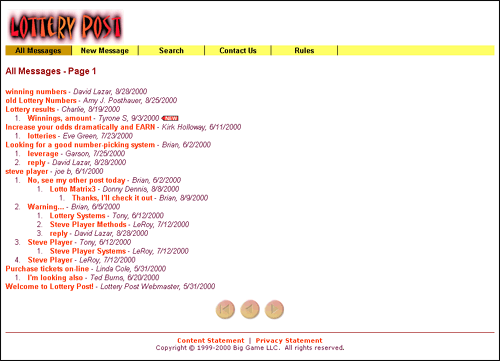
Format #2
December 2001 - September 2002
In December 2001 Lottery Post got its first face-lift.
Up to that point BigGameLottery.com got most of my development attention, but after a year or so it became apparent that as Lottery Post started to become more popular I would have to de-uglify it. (i.e., "make it look better".)
For the first time I also started requiring that people register a username in order to post. Before that, anyone could post anything, so as you can imagine there was a lot of spam I had to delete. Requiring a membership cut that down a bit, as well as protected people from posting with other people's names.
Apart from smoother graphics, the major design change was moving to a left menu, and away from the button bar across the top.
It's kind of hard to read the text on the small image below, so you might be interested to know whose posts are listed. Recognize these people? Lucky, JAP69, Michael J. Smith, emilyg, whish, Ganyo, jd, TheGreenSage, Jona, lootch, GA Girl, billyloco, Pick 3 Fairy, and Sandy K.
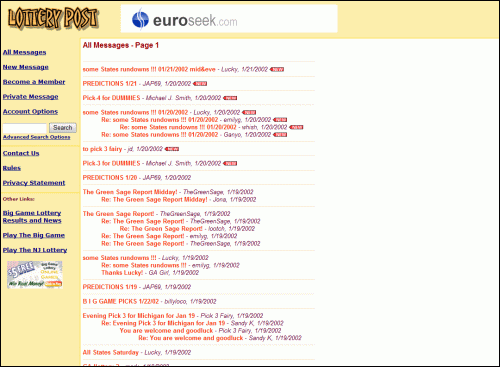
Format #3
September 2002 - July 2003
The most radical and controversial change in the history of Lottery Post, people told me "I love it" and "I hate it", but nothing in between.
All I knew at the time is that I HAD to do it. Lottery Post was starting to grow, and things were starting to get unwieldy.
To make the new design (which took me several months) I studied popular forums on the Internet, copied what I liked, and built from scratch what i didn't. I copied a lot of the graphics, but over the years have rebuilt every single graphic image to something I created myself. I wanted Lottery Post to have its own unique look & feel.
It's interesting to note that Lottery Post still was just a forum. The home page is the main forum page, not a real home page.
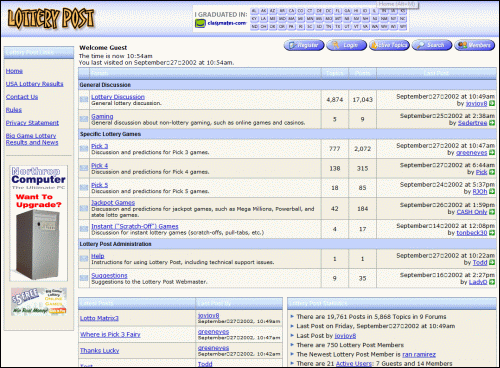
Format #4
July 2003 - May 2007 (with several tweaks along the way)
In July 2003 two important changes occurred. First, a real Home page was added, which showed the latest 10 news stories, the latest 15 posts, birthdays, and site statistics. Later, sections were added to the Home page to show the latest predictions posted and latest blog entries.
The second big change was the addition of real drop-down menus and the blue menu bar at the top. With the incredible number of features added over the past several years, the drop-down menus have been critical to being able to manage it all in a way that is easy to navigate. The only real drawback I have seen from the menus is that many newbies do not take the time to explore all the menu options, and thus miss out on many important features. This is something I will address in the future.
Note in the image below a few interesting tidbits:
- Very small menu bar
- "Forum Jump" combo box is still there, and was eventually removed completely (in favor of the Forums menu)
- 20 members online -- nowadays that number is usually between 600 and 1000 at any given moment
- Record of 123 members online at once at that point (now the record is 9123)
- 2022 total members (now 52392)
- Same basic format is still in use today
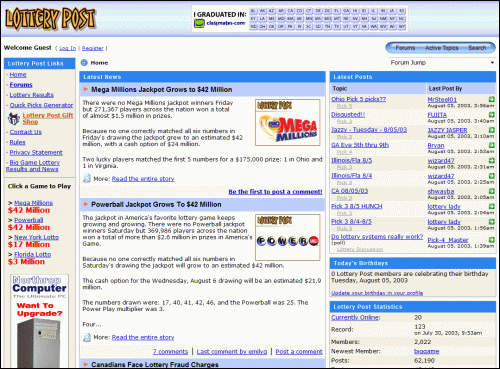
Current Format
May, 2007 - ?
This is the look most of you are well-familiar with. Will it change in the future? Only time will tell. But one thing is certain: if it does change many people will hate the change, other people will love it, and everyone will eventually wonder how they lived without it.

I hope you enjoyed the look back!
-Todd