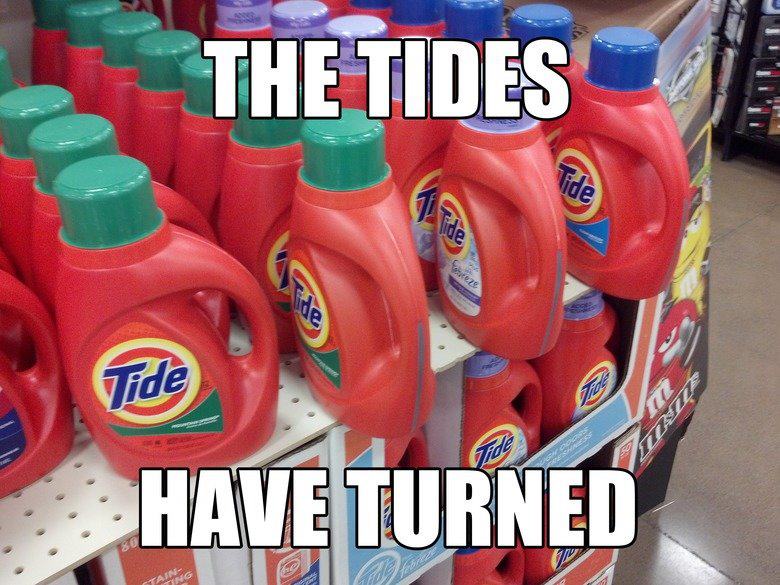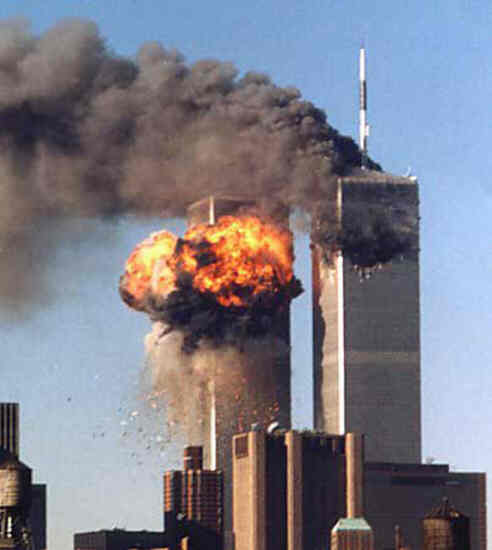I have finally found a browser that can successfully generate and load the full set of 6/49 combinations using Lottery Post's Lottery Combinations Generator!
This is no small feat, as the browser — using just some clever JavaScript code — needs to generate almost 14 million combinations, and load all those combinations into memory at one time, so that they can be displayed on the page.
For every other browser I've tested, the best they can do is generate the combos, but when it comes to loading them all onto a page, the browser page eventually runs out of memory and gives up.
What a nice surprise to see that not only can Opera finish the whole task, but it did so in tremendously good time.
Here is the summary after it finished:
Finished!
Calculation time: 20.906 seconds
Load time: 34.335 seconds
Total processing time: 55.241 seconds
Numbers in set: 6
Minimum number: 1
Maximum number: 49
Sample frequency: 1
Display type: Non-scrolling
Total combinations: 13,983,816
Under one minute! WOW!
And I didn't run this on a super-fast computer — I used a 3-year-old laptop. That's pretty incredible, considering many stand-alone programs written in a fast, compiled language would take much longer.
So then it was time to test getting those combinations from the browser into another program. For my test, getting them into my favorite text editor (Notepad++) would do the trick.
I clicked the Select All button to select all the text, and then waited. 22 seconds later, all the combinations were highlight. (It is important to click the button one time, and then sit back and do nothing until the browser responds. Since it is using so much memory, it can take a while, and if you click again while the browser is "thinking", it may cancel the Select All.)
So then I pressed Ctrl+C to copy, and the browser came back to life about 25 seconds later. The problem was that when I went into my text editor, there was nothing to paste. So copy failed.
I tried it a number of different ways, but nothing worked. My instinct is that Windows does not let me copy that much text to the Clipboard, and so Windows is not allowing it.
But not to be deterred, I figured out another way!
I figured if I could just save the page contents as a file, I could open the file in my text editor. So I clicked the "Opera" menu in the upper-left corner (much like the Google Chrome "wrench" button or the "Firefox" button in that browser), then selected the Page menu, and then (after about 20 seconds waiting for the Page menu to display), clicked Save As...
One of the options under Save As is to save the page as a Text file. Perfect!
So I saved the page contents in a text file to my Desktop, then opened it in Notepad++. Then, I just had to delete the "junk" text before and after the combinations, and there I had it — a text file with all 14 million 6/49 combinations, and which I could generate next time within about 2 minutes using Opera.
Browsers are coming along so quickly these days, becoming real workhorses capable of incredible things. I am so happy to see that a browser — Opera 11.5 — has become the first to accomplish the milestone task of generating the full 6/49 combination set and getting the combos into a text file.
If you want to download Opera, it is available for free at: http://www.opera.com/
By the way, Opera is all-around extremely fast, and Lottery Post works very well in it. You might see a small glitch here or there, but certainly no show-stoppers.